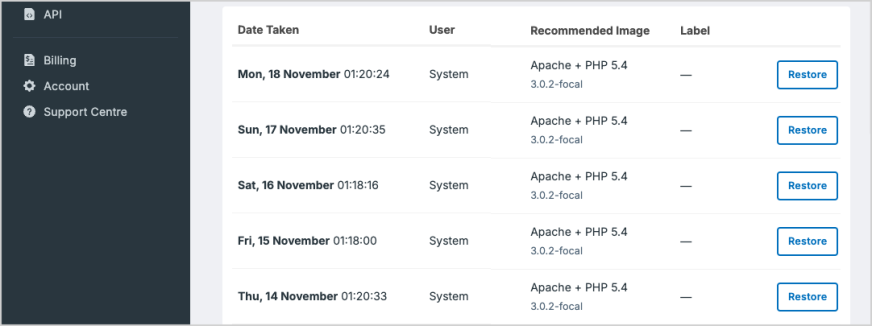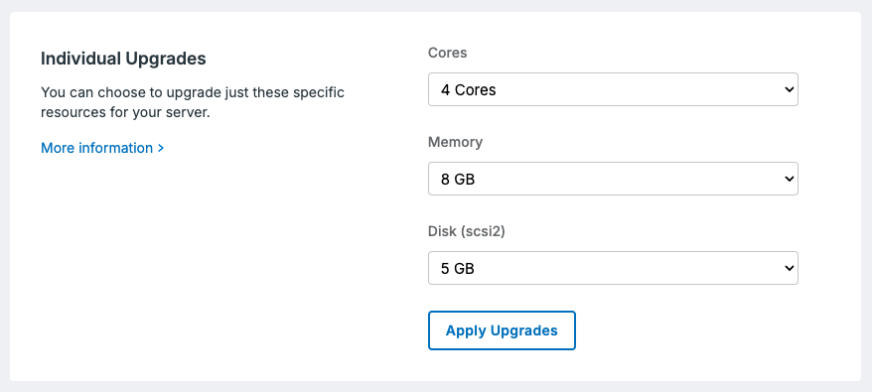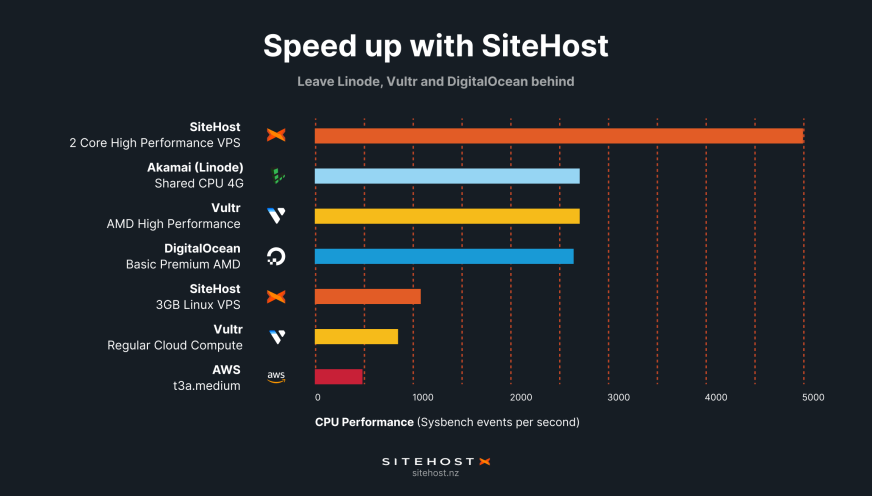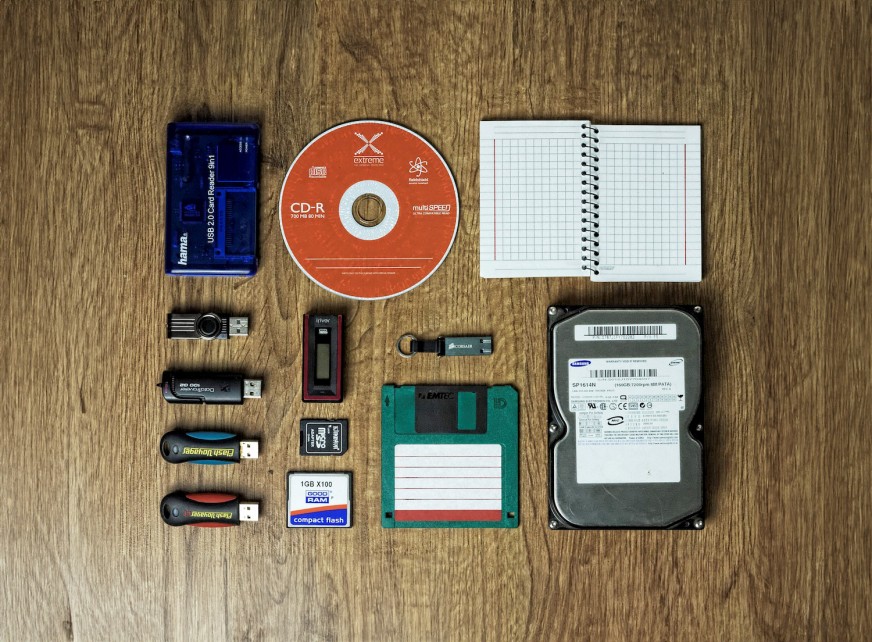When we launched High Performance Virtual Servers last year, we talked mostly about their impressive benchmarking results and hardware like the CPUs that redefined what “fast” really means.
You probably don’t remember the new virtualisation layer that debuted on the same platform. It wasn’t the star of the show then, but we're giving it its dues now. In some ways it was the most significant leap, being the first time we refreshed this particular bit of our tech stack in 15 or so years.
Fifteen years. In this industry that’s usually a few generations. Hardware? Five years can be a whole life. Operating systems? Ubuntu maintains a two-year gap between LTS (long-term support) releases. Virtualisation layers? Well, they march to a slower beat, which means that a new one brings a lot of new features.
It’s important that all our platforms are the best they can be. It would be easy to keep our Xen-based virtualisation in service and only implement KVM on new builds, but that’s not the SiteHost way.
As a user you never really see it or directly interact with the virtualisation that makes your server what it is. Unlike CPUs there are no big launches, brand names or reviews like we saw for the Ryzen 9 9000 series recently. The layer’s main task is the dull but crucial work of dividing an entire server’s resources into smaller sets that each user can treat as a whole server, even while sharing space on a single metal box.
So why talk about it now? Because the High Performance launch doubled as a solid road-test for virtualisation that we are now rolling out across the rest of our Linux products. It’s coming to Cloud Containers (which now include High Performance plans), Linux Virtual Servers, Virtual Dedicated Servers, and more.
The new layer is KVM-based (Kernel-based Virtual Machine) and it’s replacing Xen hypervisors. Here’s a look at the improvements and new features that you'll notice as we roll it out.
Live migrations with no downtime
Virtualisation decouples your server from the hardware that it runs on. This makes it possible to switch a virtual server from one physical machine to another. This is handy, but it typically involves downtime. Now we’re enabling live migrations between hardware nodes.
This means you can move between physical servers without any interruption to your website visitors, developers, or anyone else. This can enable a literally seamless upgrade to newer hardware when it's available or, on the rare occasion when a hardware issue is detected, a quick and easy jump to somewhere safer.
Faster and more efficient backups
Backups are essential for disaster recovery, which makes it hard to overstate their importance. Every Cloud Container, for example, is backed up daily and each backup is stored offsite for 14 days. Multiply that across the entire fleet, add in all the Virtual Servers and other products that we back up for customers, and this all accounts for a significant proportion of our total operation.
Our new virtualisation technology was designed with this in mind. The older system was built for a time of smaller hard drives, less data, and lower service expectations. Our new virtualisation makes backups faster and stores them more efficiently. This unlocks the chance to increase the frequency. If you like the sound of a backup routine that runs multiple times a day, get in touch with us.
Restoring backups is an easier process as well. On our KVM virtualisation layer, the restoration time is consistent. No matter how much data is involved, a restore is a restore. For larger sites especially, operations that used to take hours now take minutes.
Firewalls and new defensive options
Prevention is better than cure, especially when it comes to security.
A lot has changed since we first brought our Xen hypervisors into service. Consider the demands placed on firewalls. The volume and types of threats that you need to be defended against have multiplied. To take one example, when you provision a new Windows Virtual Server we would provision RDP (remote desktop protocol) to ensure that you could log in. But today it’s no surprise if brute force attacks, which block that action, start as soon as the server is online. This prevents genuine users from logging into their new server.
Now we can place a firewall in front of the virtual server and get defences up from the very start. This is currently something that we manage on behalf of customers, so get in touch to discuss options including physical firewall installations.
Different attacks require different solutions, and a new level of security is a big addition.
Live server upgrades add resources with no restarts
Much like migrations, scaling up server resources like CPU and memory used to require a restart to take effect. No longer. On servers virtualised by our new layer you’ll be able to add more CPU or memory on the fly and use it right away.
As for downsizing, there is a lot of complexity to work through. Some of this goes all the way down to the operating system. But live upgrades in one direction are a very big win, especially since scaling up is almost always more urgent than scaling down.
Private networking is not just for Dedicated Servers anymore
This is another big feature that was hardly on the radar in the early 2000s but packs a big punch today.
Virtual machines that share a data centre can now connect to a private network. As well as communicating with each other this opens up more complex possibilities like virtual machines connecting to a WAN (wide area network) or a VPN, for example. Connecting your virtual servers directly and privately, and even extending them into your office network.
This used to only be possible with Dedicated Servers, but is now a feature of virtual servers too.
Consider a retailer with a network of stores connected over UFB. To securely run point of sale and other systems out of our data centre used to require bare metal. Now a virtual server can play the same role. Making the switch can lower your hosting bills, increase your access to our expertise, and unlock all the other features covered here, like backup management and live upgrades.
There are many possibilities, including things we might not have thought of yet. With a lot more tools to use we expect to be able to solve more networking conundrums than ever before.
Better performance
There are a couple of different ways that KVM-based virtualisation brings performance benefits.
Firstly, it’s an essential component of our High Performance Virtual Servers and High Performance Cloud Containers. These incredibly fast hardware configurations couldn’t run without it, which is why it debuted there.
There’s an appreciable performance boost on our longer-standing hardware profiles too. With 15 years of lessons and improvements baked into the new layer, that’s not a huge surprise. There’s still a big jump from, say, standard to High Performance Cloud Containers. But the standard option is a little zippier than it was.
That means that there’ll be an across-the-board performance boost for all Cloud Containers and all virtual servers running Linux. It’s all just part of the service.
Tiered storage saves money
If you store a lot of data that you only access infrequently, tiered storage is a practical money-saver.
As the name suggests, tiered storage splits your data into different tiers or sets and stores them separately. Crucially, each tier can sit on different hardware and take advantage of a different trade-off between faster speed and lower cost. Anything that you need to have quick, regular access to is held on NVMe - the fastest and most efficient hardware that we offer. At the other end of the scale, archival data is stored on slower, cheaper HDD or SSD drives.
This all happens in the background, with the system moving data between tiers depending on how often it is accessed. It's a bit like a store that knows for itself which stock to leave on the shelves in the back corner and what to put next to the checkout.
Different storage options have evolved to bring different benefits, and you no longer have to choose a single option for each server.
Like everything, this comes with trade-offs
The switch to the new virtualisation layer will see the end of some small benefits that we haven’t replicated from the older layer. The biggest example will affect only unmanaged servers, where we won’t be able to monitor disk space (but you will).
When you manage your own server you are free to create partitions, encrypt data, and do other things that make it hard or impossible for us to monitor disk space. The same freedom lets you install your own disk monitoring software, which will be worth considering.
Or you might want to think about adding server management and getting us to handle this, and many other jobs, for you.
Rolling out new virtualisation
This new virtualisation layer has been running in production for about a year already. After a careful period of monitoring and tweaking, it’s ready to go further.
The High Performance launch doubled as a solid road-test for virtualisation that we are now rolling out across the rest of our Linux products.
For Linux servers, including Cloud Containers, our goal is to eventually switch out every possible instance of the older Xen virtualisation layer for KVM. New Windows servers will be provisioned on KVM, but for technical reasons there is no plan to migrate existing Windows servers.
This is not an overnight job. We’ve already started, we’re taking it one step at a time, and we’re learning as we go.
Working gradually and carefully, we passed some early milestones in our California, Frankfurt, and Sydney locations. By starting with smaller international locations we can pick up lessons before taking on the main course here in New Zealand.
These upgrades look like normal maintenance windows - short periods of downtime, scheduled for quiet times and communicated in advance.
Working in the background, for you
Just like virtualisation itself goes unnoticed when it operates well, the upgrade team is doing important work away from the limelight. This is exactly the sort of thing that we’re proud to do for you, and which we believe sets us apart. There are plenty of other hosting providers who would leave older tech in place as long as possible, while rolling out the new stuff in a more piecemeal way. We’d rather do the mahi for as many customers as we can.
It’s important that all our platforms are the best they can be. It would be easy to keep our Xen-based virtualisation in service and only implement KVM on new builds, but that’s not the SiteHost way. We set high standards for every server in our data centre. The work we’re doing on virtualisation is a quiet example of that.
Don’t forget that we’re ready to talk with you about bespoke backup processes, advanced firewalling, or private networking. Get in touch and ask what’s possible.