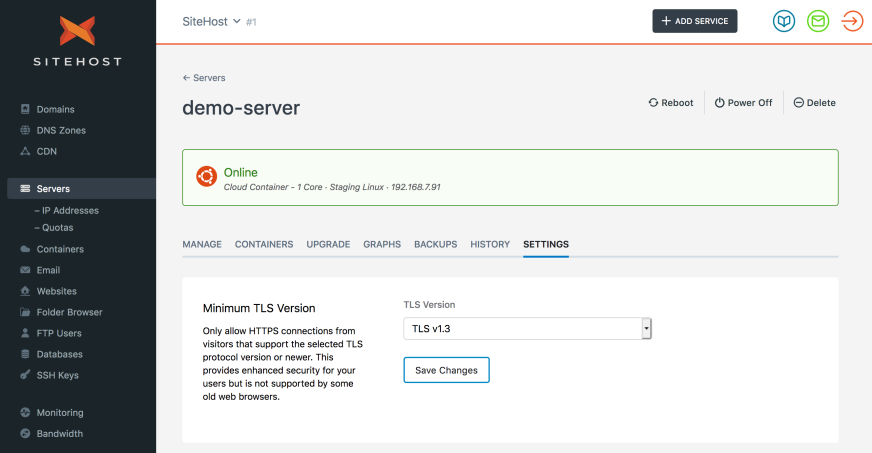Get Ready – Browser TLS Support is Changing
Browsers are about to change what versions of TLS they support. Make sure you're ready for this change and learn how Cloud Containers makes this easy.

In the world of software things often move fast, usually in the pursuit of more features, better performance and fixing bugs. Sometimes those bugs are related to security. That’s why it’s so important to keep the software on your phone, computer, tablet or any other piece of tech you use up to date.
On that front SSL Certificates/TLS have been a big focus over the last few years, with web browsers and search engines heavily encouraging and promoting it to make the web safer and more secure. Today it’s almost unheard of to be running a website without SSL and that’s a good thing for all of us.
Now, after first announcing the changes in 2018 Google, Mozilla, Microsoft and Apple are enforcing more progress in the SSL/TLS world which is completely removing support for the old and outdated TLS 1.0 and 1.1 standards. This takes effect early 2020, or in other words very, very soon, and if your server is not configured correctly your websites will stop working in modern browsers. We started moving as many customers as possible off 1.0 back in 2018, but now it's time for the next step.
Thankfully it’s reasonably easy to support this change, in most cases it just requires a small change to your server configuration. If you’re a managed server customer we can help you make this change on request and for Cloud Containers we’ve made it incredibly easy for you to control.
In the Control Panel when viewing your Cloud Container server you’ll see a new tab called ‘Settings’ under which you can change your minimum supported TLS version to either 1.1, 1.2 or 1.3 – the latter being the most secure but having less support in older browsers.
This change will take effect after a quick reboot and that’s all you need to do. Like the rest of Cloud Container product it’s all about giving you super simple, but powerful ways to manage your containers and websites. As always, if you have any questions or need a hand get in touch.