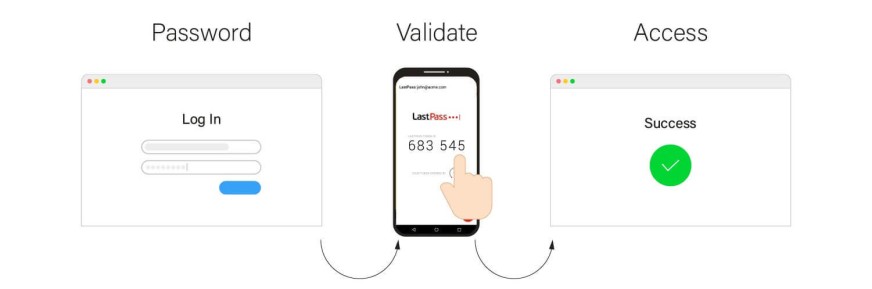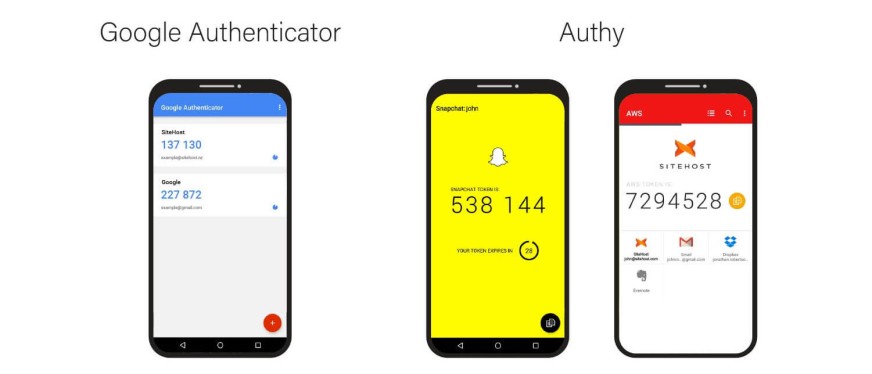You probably think your passwords are secure, we’re all guilty of it, but weak passwords are the biggest contributor of online accounts being compromised. Are you willing to bet the security of your bank account on 6-8 characters?
I’m hoping your answer to that is no – as it should be – but the good news is there’s a simple solution called two-factor authentication (aka 2FA, 2-step verification, or multi-factor authentication (MFA)) which would stop up to 80% of data breaches. If you’re already using it, nice work, if you’re not, read on.
So what exactly is 2FA?
2FA combines up to three different security components, often described as something you have, know and are. For example, the ‘know’ would be your password, the ‘have’ a code sent to your phone, and the ‘are’ your fingerprint to unlock your phone.
This combination is incredibly hard to crack or fake, making your online accounts far more secure for very little inconvenience – after all, I bet you unlock your phone many times a day.
Where should I be using two-factor authentication?
Everywhere that offers it. Okay, maybe you don’t want to use it everywhere, but here are just a few places you should:
Online Banking
SiteHost Account (obviously)
Dropbox, OneDrive, Google Drive
Instagram, Twitter, Snapchat, Facebook
Slack, Discord, Skype
Here’s how you get started
If the company/service offers 2FA you’ll probably find it under your account security or password settings. Sadly, it’s not supported everywhere, some New Zealand banks still don’t offer proper 2FA!
Once you’ve found where to enable it you’ll want an app for your phone that will be your second factor. The most commonly used is Google Authenticator (iOS / Android), but any alternative app like Authy will work fine. From there follow any relevant steps to finish setting it up, you can find ours here.
Is 2FA really secure?
Yes, but it’s not perfect – nothing is when it comes to security. This isn’t a minor improvement to your security though, it’s the difference between leaving your car unlocked with the door half open versus having a locked car, with an alarm, immobiliser and taking the wheels off. I may be exaggerating slightly, but you get the point.
Sure there’s a small inconvenience to using 2FA, but it’s worth it. Go secure your accounts today, you won’t regret it.