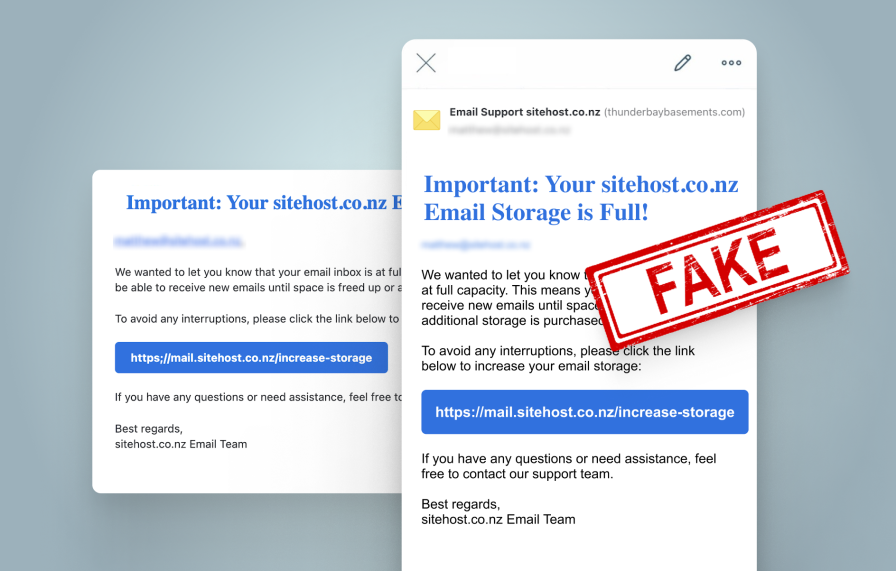This article is from November 2024. Wondering about a more recent attack? Check our Phishing Alerts page.
A number of our customers have received scam emails that say: "Important: Your sitehost.co.nz Email Storage is Full!"
The emails have fake sender details, "Email Support sitehost.co.nz".
This is a phishing attempt. The emails are not from us. Please report them as spam and DO NOT click any links.
Sadly we are seeing more and more such attempts to steal our customers' login details. The more cautious you are, the less likely you are to get scammed.
Not sure if a message is legit? Check with us
Thanks to people doing the right thing, we have been forwarded a few versions of this email and asked whether it's real. Whenever something doesn't seem right about a message that appears to be from us, it's best to check with our Support Team. You'll get a quick answer and you'll avoid traps.
Forward emails to support@sitehost.nz.
Log in and submit a ticket via the Support Centre.
If it's urgent, call 0800 484 537 (NZ) or 02 9098 8242 (AU).
Genuine SiteHost domains
The only genuine SiteHost website domains are:
sitehost.nzsitehost.co.nz(which redirects tositehost.nz)site-host.com.ausitehost-status.net, which does not contain a login link.
Do not trust links to any other domains.
Subdomains
Rather than list all our subdomains here, just remember that:
cp.sitehost.nzis the subdomain for the SiteHost Control Panel, which is where all account activity is managed. This is the only subdomain where we'll ask for credit card information.cp.sitehost.nzandwebmail.sitehost.co.nzare the only two subdomains where we ask you to log in.
It's a good time for 2FA
Like a lot of phishing attempts, this one aims to discover the email address and password that you use to log into SiteHost.
Two factor authentication (2FA) adds an extra step at login time. With common apps like Google Authenticator or Authy, it ensures that no-one can log into your account with access to your phone, even if they know your password.
As a SiteHost account holder you can set up your own 2FA. Account administrators can enforce 2FA for all the contacts on their account.
See how to set up and manage two factor authentication in the Knowledge Base.