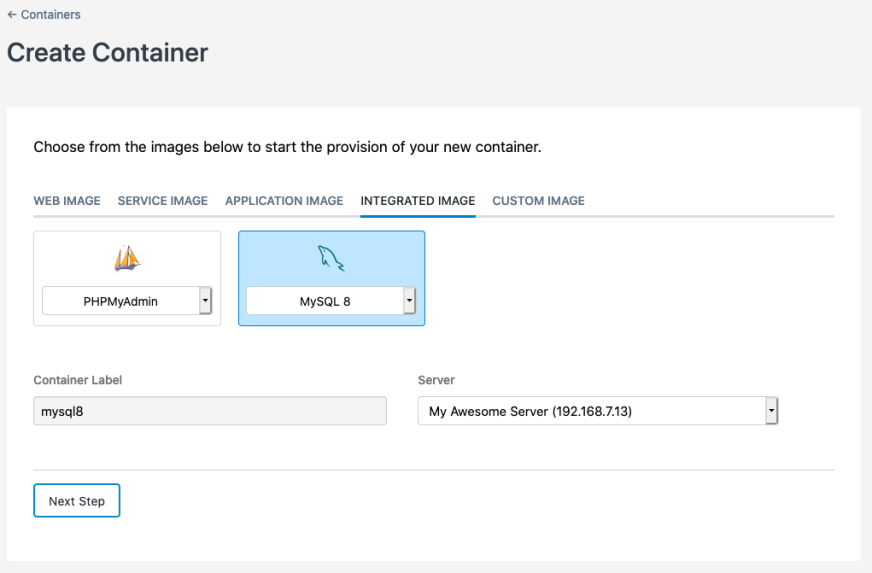New in Cloud Containers: Integrated Containers & MySQL 8
Announcing the availability of MySQL 8 and our new Integrated Containers for Cloud Containers.

Today we are happy to announce two features on our Cloud Container platform; support for MySQL 8 and a new type of container, Integrated Containers. These changes are closely related to each other and will affect how you work with your Cloud Container so let's dig into the changes and the design decisions we made.
The Challenge
When we launched Cloud Containers in 2016 they came bundled with MySQL 5.6 and phpMyAdmin to manage your databases. It was simple to use and enabled customers to create databases without setting up MySQL. In 2018 we added MySQL 5.7 as a service to every Cloud Container in the same way, which worked well but we also knew this would be the last release we could do this way.
That’s because every container uses valuable server resources, even if it’s idle or unused, so it’s not sustainable or scalable to continue adding services indefinitely. These containers were also hidden, giving you limited visibility into what was running or how many resources your databases were consuming. Implementing MySQL 8 was the time to tackle this challenge.
Our goal was to retain the easy setup and usability of our Cloud Containers, but give you more control over what services you have running while also giving us flexibility to add new services in the future. In short, we wanted to both have the cake and eat it too. Whatever we did it was going to be a significant change that we had to ensure was cohesive with the current infrastructure, and so we got to work.
Introducing: Integrated Containers
This new container type is designed for services that are tightly integrated into our Cloud Container platform with functionality linked directly to our Control Panel, and that are also maintained by us. You can expect them to be plug and play and you choose which ones you want to run on your server. For example you will see your existing MySQL databases are running on Integrated Containers already.
Adding new Integrated Containers works the same way as you would add any other container and you can remove them at any time as well. Let’s say you want to make use of MySQL 8, then you’ll simply add that Integrated Container and you’ll be good to go, with full integration to the Control Panel and the ease of use you expect. If you don’t want MySQL 5.6 or phpMyAdmin you can delete them.
Integrated Images interface
We have already removed hundreds of unused versions of MySQL from existing servers to free up resources and by default when you provision a Cloud Container server it will only come with MySQL 5.7 and phpMyAdmin containers out of the box.
At this time we are providing four Integrated images, MySQL 5.6, MySQL 5.7, MySQL 8 and phpMyAdmin but we aim to expand this list in the future. You can add one of each type to your server and these don’t affect your total image and container counts. We are very proud of the work our team has done here, it truly gives us the best of both worlds – ease of use and more flexibility. It has also paved the way to enable our team to expand the services we integrate with the platform.
Hopefully you enjoy these changes, and please get in touch if you have any feedback or have a suggestion for a new type of Integrated Container.